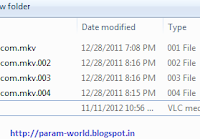 AVI stands for Audio Video Interleave. It was originally developed by Microsoft. For
use on the PC, but has since become a popular multimedia standard
playable on different systems, devices and programs.
AVI stands for Audio Video Interleave. It was originally developed by Microsoft. For
use on the PC, but has since become a popular multimedia standard
playable on different systems, devices and programs.
Color, motion, and
sound files in this format can grow too large for convenient storage and
handling. To avoid this problem, distributors split the files into
multiple segments, with
consecutively numbered extensions such as 001 and 002. Viewing the original video requires joining all the segments.
Combine smaller split 001, 002, 003 video filesconsecutively numbered extensions such as 001 and 002. Viewing the original video requires joining all the segments.
1. Download File Splitter & Joiner program. Then install this free program on your computer.
2. Your downloaded parts will be like: file.avi, file.avi.002, file.avi.003, file.avi.004 and so on. Make sure all downloaded video file parts are in the same folder.
3. Launch the File splitter and Joiner tool. Click on ‘Joining’ tab and then click to select first spilt video file part (file.avi or file.avi.001)
4. Then click on Join button to generate single video file from smaller video file parts. You can easily playback the full video using final generated video file. You may delete smaller video files after the joining process.
Or you can use other software like
1. HJSplit
2. Commercial Briz AVI Joiner
3. Quick AVI Joiner
Give ur feedback for improvement, for any queries feel free to say.......

No comments:
Post a Comment